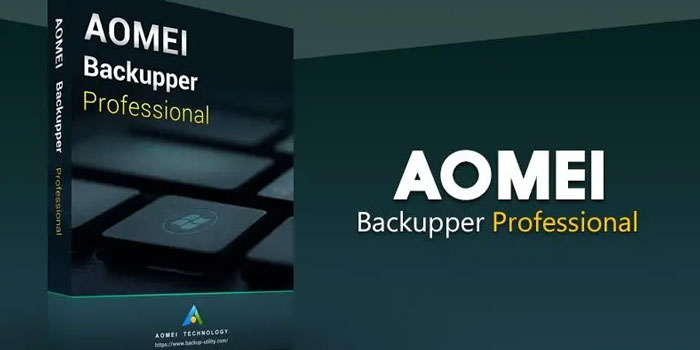Ways to Upgrade from Office 2010 To Office 365
Martin Wilson
Aug 13, 2022
Introduction
Are you looking to upgrade from Office 2010 to Office 365? If so, you have come to the right place! Office 365 offers a suite of modern office tools that can help you get more done and work better with others. In this article, we will discuss some of the ways you can upgrade from Office 2010 to Office 365, as well as the benefits of doing so.
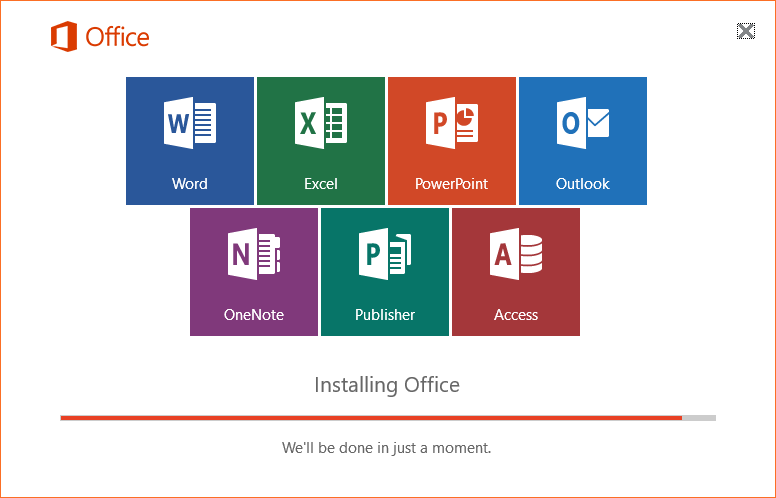
Why Upgrade from Office 2010 to Office 365?
Office 365 offers a range of modern office tools that can help you be more productive. With Office 365, you get access to the most up-to-date versions of the popular Microsoft Office applications, such as Word, Excel, PowerPoint, Outlook, and more. You also get access to OneDrive, which allows you to store and share files in the cloud, and Skype for Business, which facilitates communication and collaboration with colleagues. In addition, Office 365 provides world-class security and support, and is always up-to-date with the latest features and fixes.
How to Upgrade from Office 2010 to Office 365
If you’re ready to upgrade from Office 2010 to Office 365, here’s what you need to do:
1. Purchase an Office 365 subscription. You can purchase an Office 365 subscription directly from Microsoft, or through a third-party retailer.
2. Download and install the Office 365 software. Once you’ve purchased your subscription, you can download and install the Office 365 software onto your device.
3. Activate your Office 365 subscription. Once you’ve downloaded and installed the software, you can activate your subscription by entering your Office 365 product key.
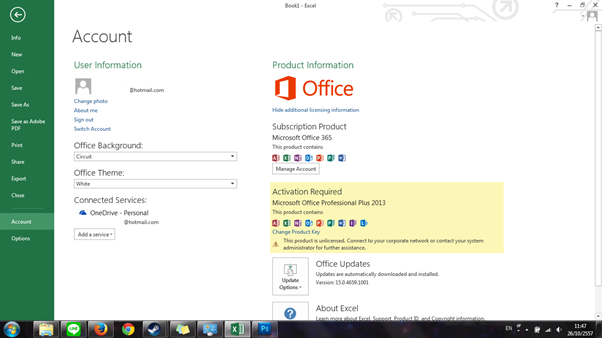
Conclusion
Upgrading from Office 2010 to Office 365 can help you stay productive and collaborate more effectively with colleagues. With Office 365, you get access to the most up-to-date versions of the popular Microsoft Office applications, OneDrive for cloud storage, Skype for Business for communication and collaboration, and world-class security and support. To get started, purchase an Office 365 subscription, download and install the software, and then activate your Office 365 subscription by entering your product key.