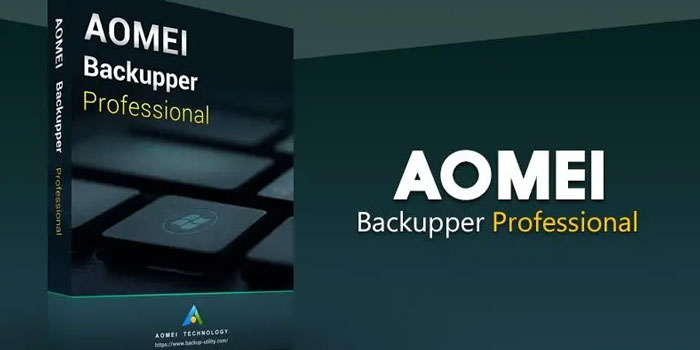Review of The AOMEI Backupper Software
Bethany Walsh
Apr 15, 2022
Windows machines may be backed up and restored using the AOMEI Backupper software suite, which is available for personal and commercial use.
We'll see if the company's claim that AOMEI Backupper Backup is the best disc cloning software(opens in new tab) available holds in our AOMEI Backupper Backup review. We'll discuss its cost, features, support, and simplicity of use.
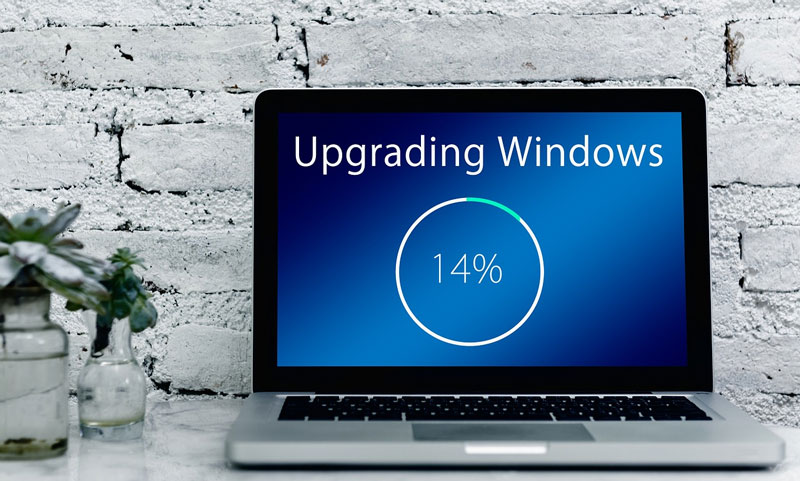
Plans and Costs
Home and corporate versions of AOMEI Backupper are available. A free version (opens in a new tab) is available for personal use, as is a paid professional version (opens in a new tab) for $49.95 per license (a license can only be used on a single PC).
The latter's name has a false connotation because it is not suited for corporate usage, though. With this option, you may always update to newer versions of the program for free and get free technical assistance for as long as you own it. The program costs $39.95 without the lifetime upgrade.
There are many more features in the Professional edition than in the free version. You can clone your system, divide, combine, and encrypt your backup images, and set up automatic backups based on triggers.
Features
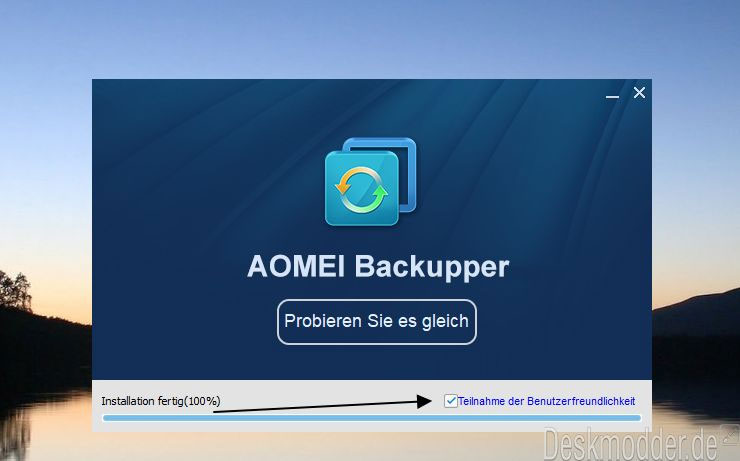
AOMEI Backupper may be used for disc backup, restoration, and cloning, much like any other decent disc cloning program. For managing disc images, it includes a variety of utility programs.
It's compatible with Windows XP to Windows 10 and all common file systems, including NTFS, FAT32, and more. External drives like flash and thumb drives, hardware RAID, NAS, and virtual systems are all supported, as are a broad range of storage devices, including HDDs, SSDs, and SSHDs.
There are various backup options, including whole disc, partition, and system-only backups available. There are options for backing up and synchronizing files between several locations and backing up only specified folders or files inside a folder.
It is possible to plan backups and have them triggered by specified situations, such as system shutdown. Restoring from a backup is as simple as choosing a suitable backup to restore.
Using The User Interface
The primary functionalities of AOMEI Backupper are presented with huge icons down the left side of the software window, making it extremely user-friendly. Only a handful of steps are needed to perform most activities, making it perfect for those just getting started with the program.
Backup speeds were somewhat above average during our tests, while restoration rates were near twice as quick. This program performed better than many others in its class when it came to data compression during backups.
AOMEI Backupper had a few small troubles with us. This included the problem of large file names that wouldn't back up until the names were condensed and the occurrence of several clicks required accessing the Windows Explorer window. In addition, there was some extra motion in the text that was more distracting than beneficial.
Support
AOMEI Technology created Backupper in China, and most of the documentation and content on the company's website is in English, which is rife with errors. However, the author is not a native English speaker.
Documentation for the product, forums, social media, FAQs, and email addresses for sale, technical support, partnership, and complaint are all included in the support channels available. The firm is active on its social media platform, but there is no phone number or live chat widget to contact.
Security
You can encrypt your backups with the help of AOMEI Backupper. However, the options are restricted. You can't alter the password once a backup has been made using the Advanced Encryption Standard (AES) encryption.
The Competition
If you're looking for disc cloning software, MiniTool Partition Wizard and Clonezilla are two options you may want to look into. Like AOMEI Backupper, MiniTool Partition Wizard offers free and premium options for residential customers and several commercial plans.
A single computer for a business costs $159, and a lifetime upgrade adds another $29. Multiple PC or server plans start at $399 and go up to $699. Clonezilla(opens in new tab) may be used to copy individual PCs and entire networks of servers for free. AES-256 encryption and a wide variety of file systems are also supported.
In addition to not enabling differential or incremental backups, there are several further restrictions. It's also not possible to recover individual files from disc images because they cannot be mounted or inspected.
Summary
In terms of features, AOMEI Backupper is an excellent choice. The free edition has several useful features that most home users find appealing. It's reasonably priced for consumers who want additional functionality and corporations.
It's well-designed and simple to use, even for first-time users. When it comes to backing up and recovering disc images, it performs admirably.
Even if we were to bring out any flaws, they would be limited to a lack of encryption, direct support choices, and sluggish documentation.